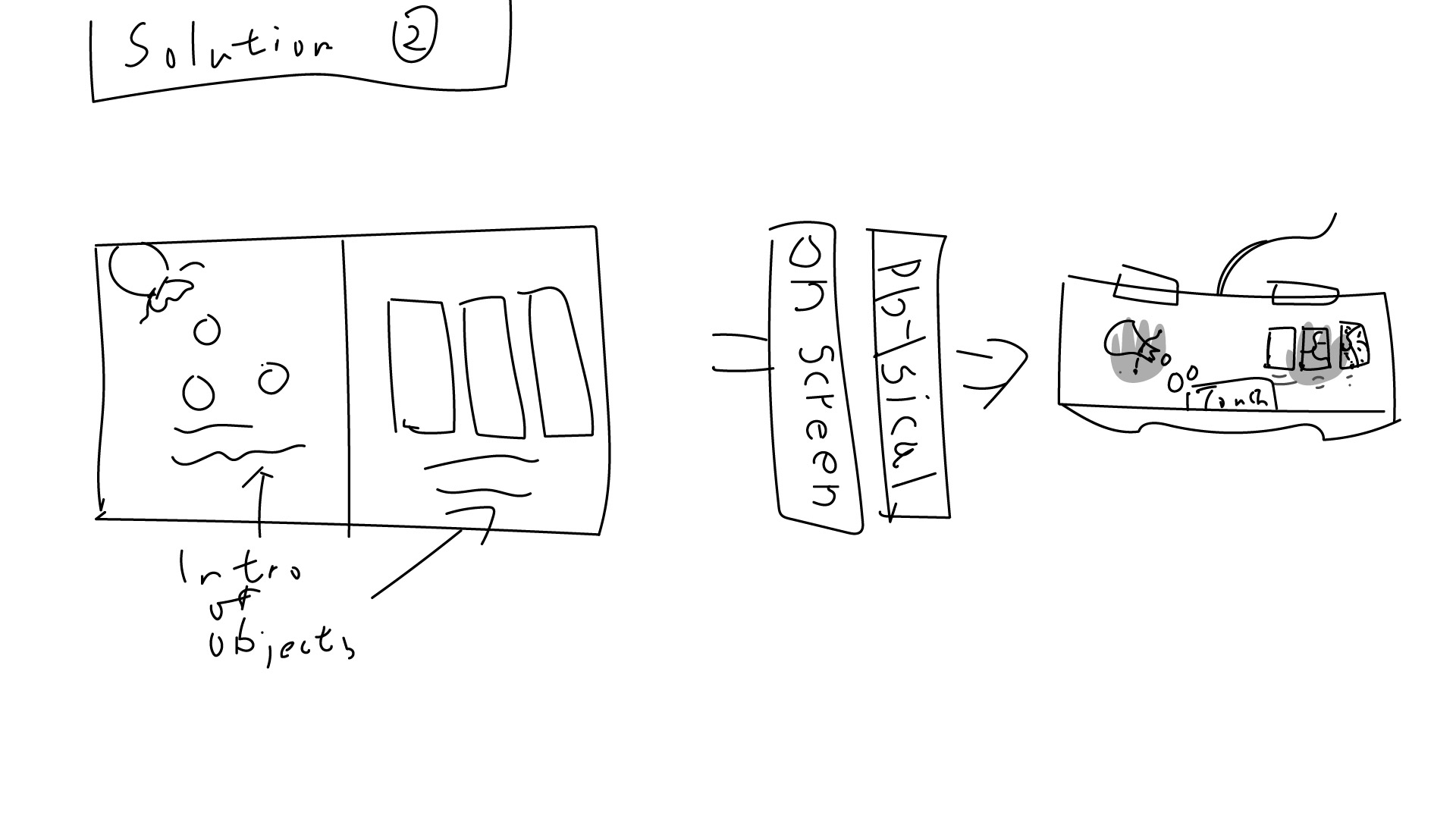For week 5, I mainly focused on designing lazer-cutting "box" for the prototype of the physical interface, working on more assets for the first few scenes, rigging characters and setting file up in AfterEffect.
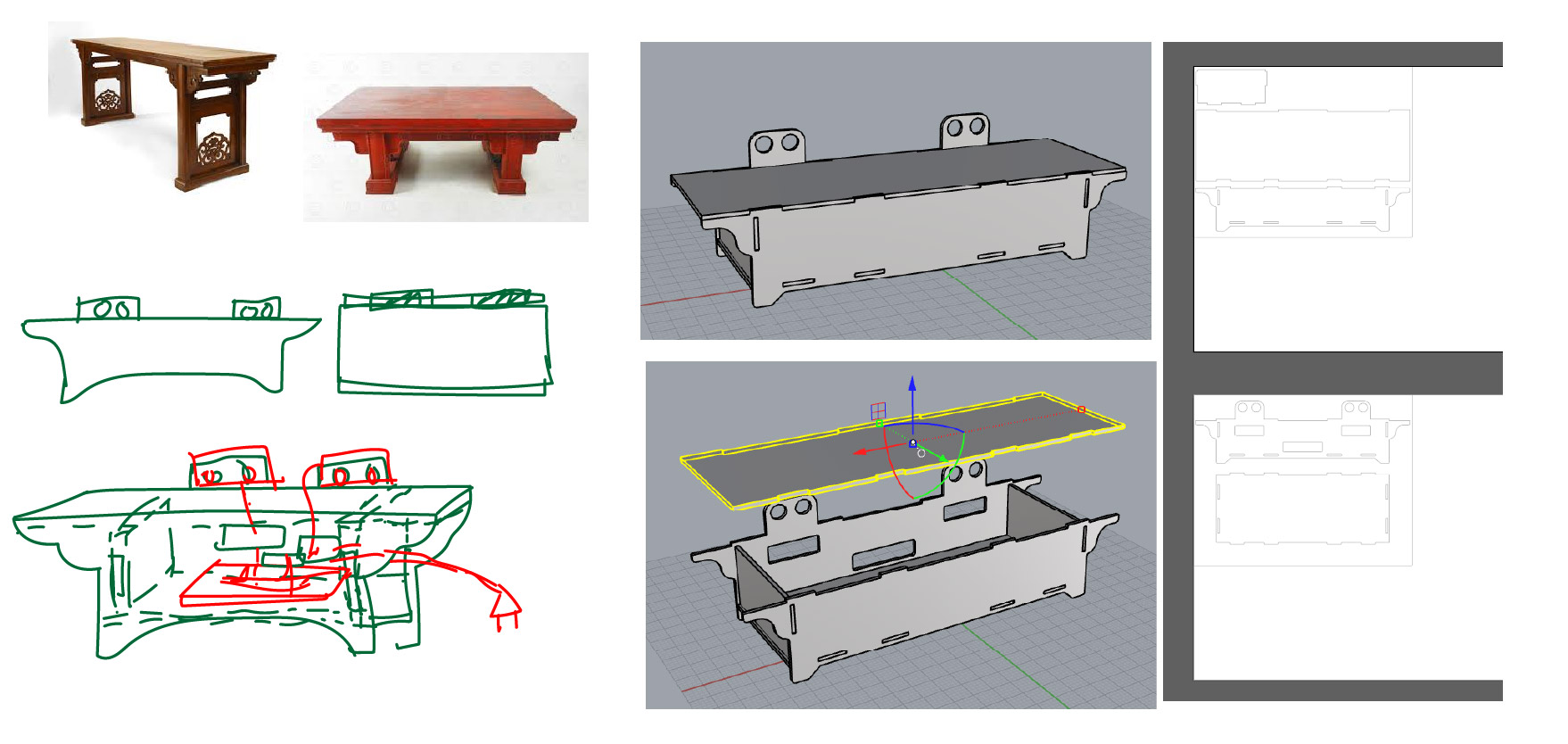
This week, I started designing the so-called "box" part of my installation that will conceal the wires. My main inspiration comes from the inverted pyramid-shaped design of traditional Chinese wooden tables. After sketching out my ideas, I first simulated the 3D model in Rhino. Then, I created the blueprint in Illustrator.
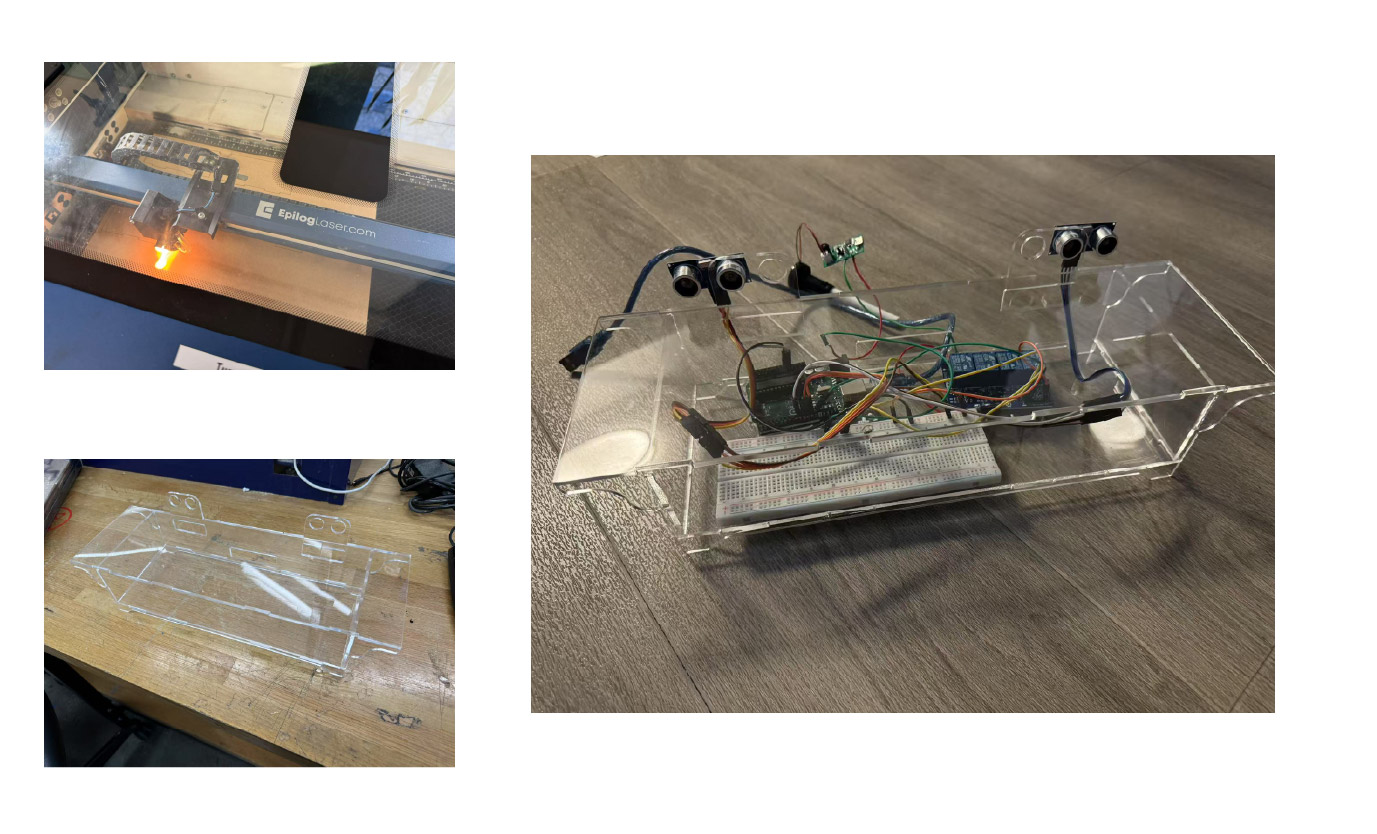
Next, I used the Illustrator file for laser cutting. Finally, I assembled the cut pieces together with the electronic components.
Since this project involves a large number of assets and multiple complex scenes, establishing an organized file structure in After Effects is crucial. Therefore, I dedicated some time to structuring the files properly. Additionally, I rigged the characters I had drawn in Illustrator within After Effects.
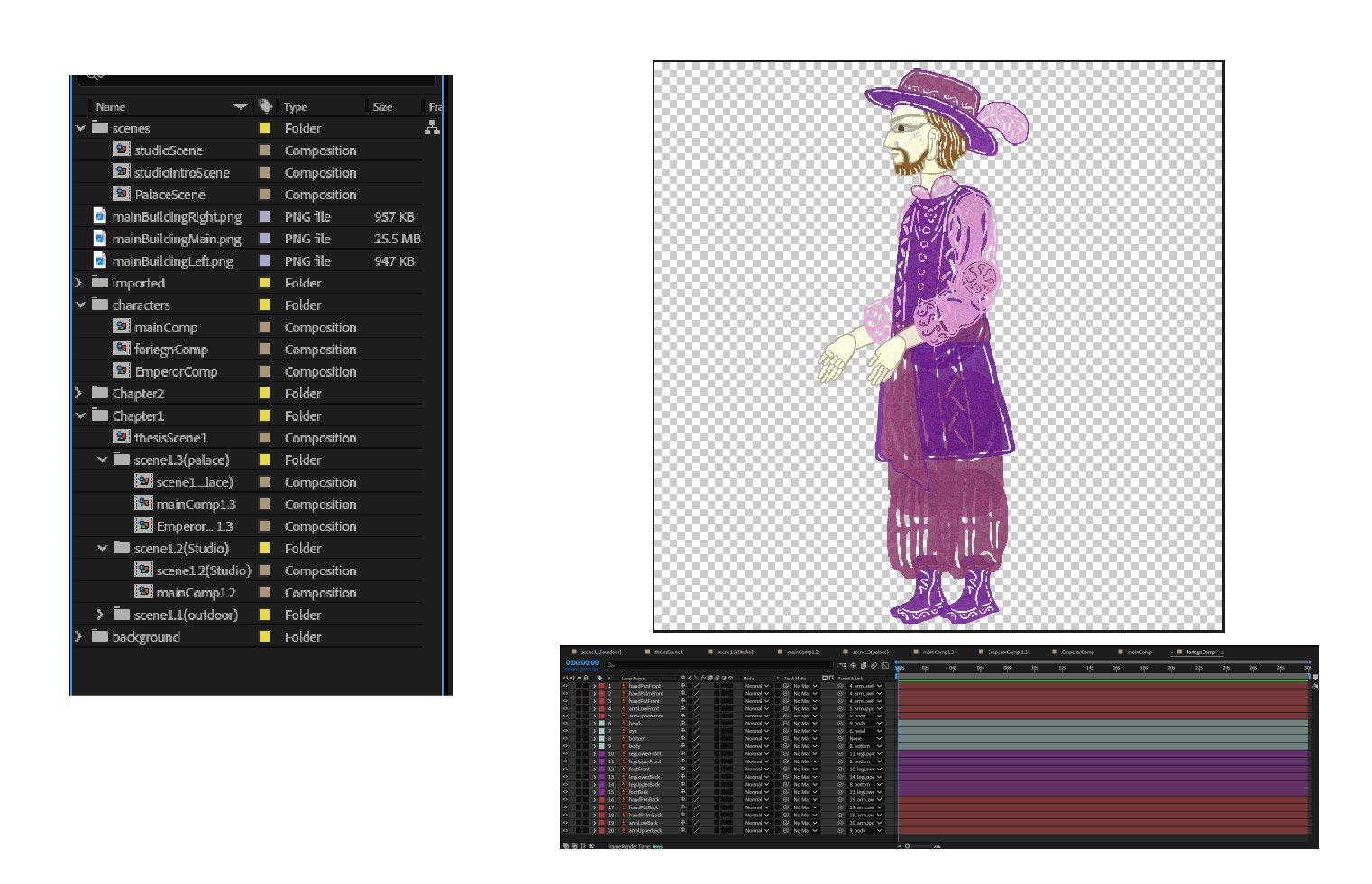


I also continued creating new assets and combined them with the existing assets and characters to build rough scenes in After Effects. Through various effects, I worked towards achieving the desired visual style.
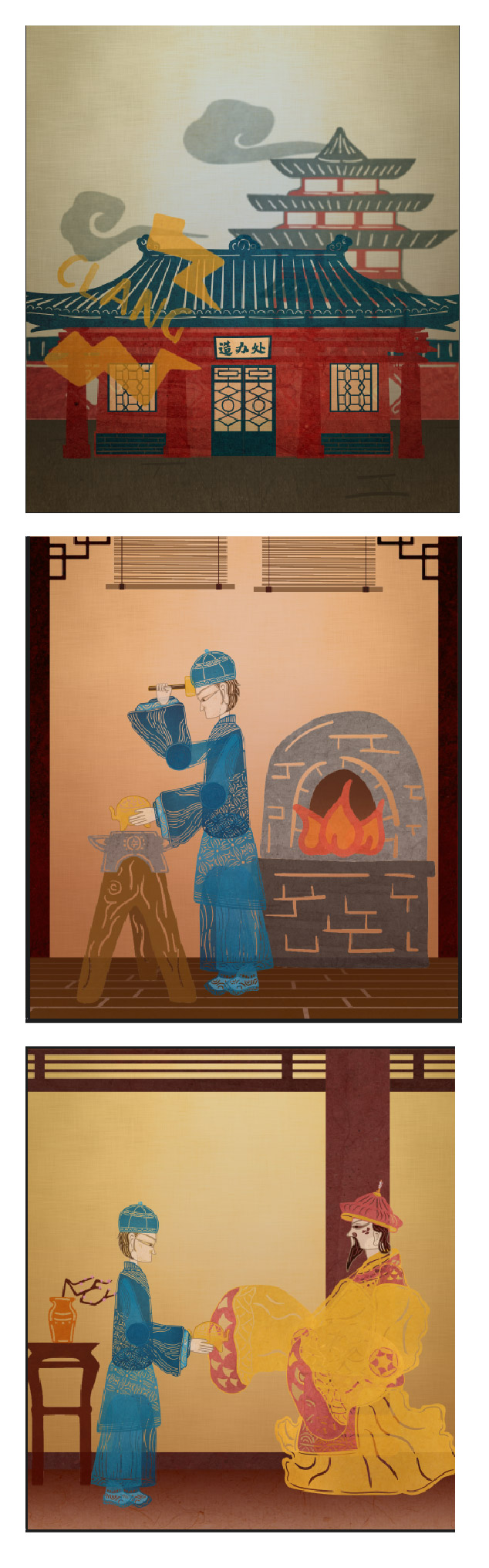


The first solution let the left-half and right-half of the screen to each show half of the incense burner in the resting state. The left side of the incense burner appears as a sketch-like draft, with a note indicating that its design was inspired by cross-cultural influences. The right side, in contrast, is rendered with full textures, accompanied by text explaining that the craftsmanship involved is beyond imagination. This method helps visitors understand that the two half of the screen are connected within a continuous narrative. For the physical interface, annotations can be provided to explain the displayed objects. Additionally, hand symbols can be included to indicate that the object is interactive and can be touched, guiding visitors to engage with it.
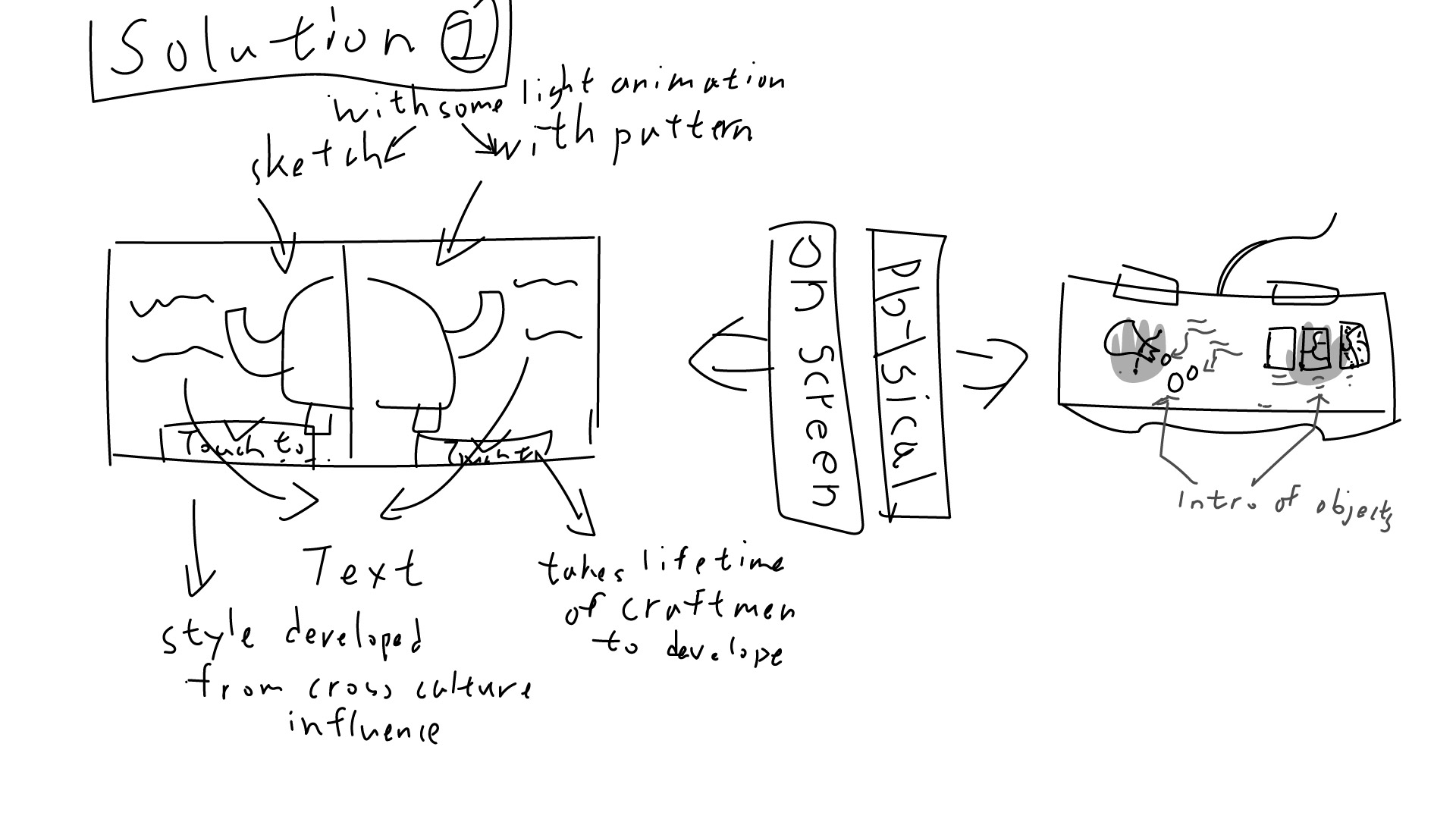


The second solution utilizes the left and right halves of the screen to display information corresponding to the objects in the physical interface. This approach helps visitors better connect the screen content with the physical interface while reducing the need for excessive explanatory text on the physical interface itself.